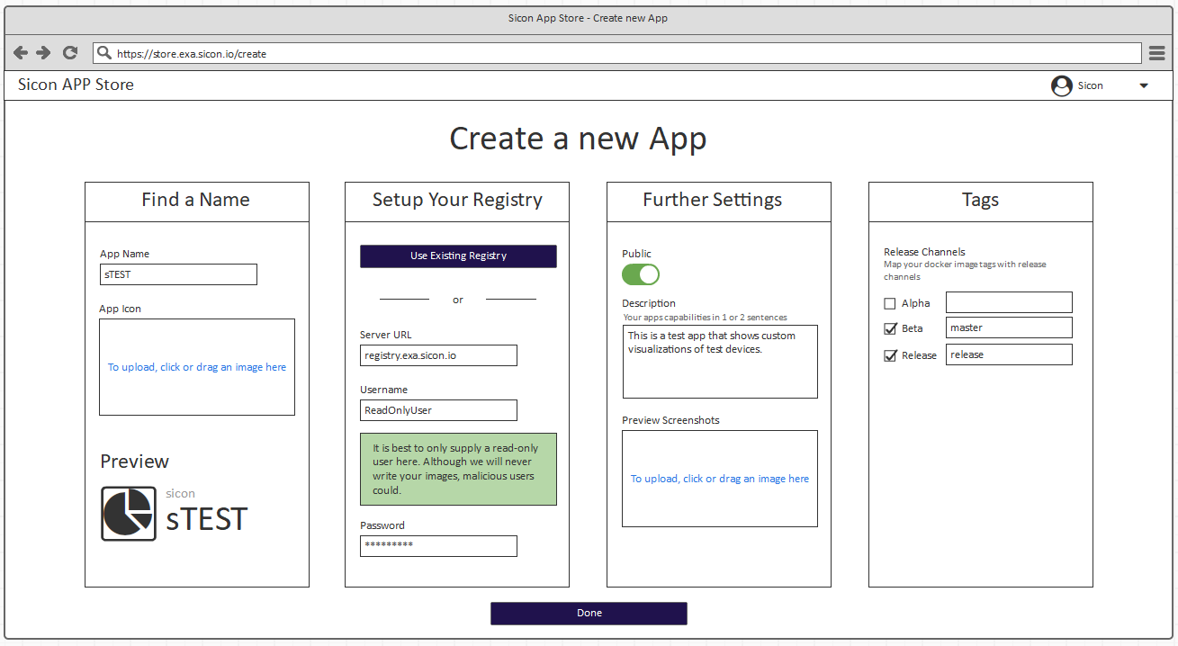# Publish an App
Once your app is ready and available via a registry, you need to publish your app to our app-store. The Sicon App-Store stores only meta data needed to map which app has its image located on which registry.
Once the mapping is done, your IoT Gateway can install the app.
Work in Progress
This is a manual process right now. It is explained below
With your credentials, you can login to the app-store (opens new window).
# Register the app with the App-Store
Send a JSON file with your settings to martin.muzatko@gps-stuttgart.de.
You can download the template here.
# App JSON Schema
Fields marked with * are mandatory.
{
"name": "VIEW", - * Name to be displayed in the App-Store
"dockerImage": "sicon/cockpit", - * docker image vendor + app-name namespace
"integration": { - * as described in previous page
"server": true,
"client": false,
"service": false
},
"runType": "extend", - extend or replace, extend also gives ENV variables to access APIs
"runSettings": { - See https://docs.docker.com/engine/api/v1.40/#operation/ContainerCreate
"Env": [
"PORT=80"
]
},
"price": 150, - not used yet
"description": "Read device data and listen to events", - displayed in app-store, can contain markdown
"iconFallback": "power", - pictogram shown in sidebar - pick from https://material.io/tools/icons
"allowedSerials": [ 1000101 ], - an array of serial numbers that are allowed to see and download app
"public": true, - controls whether the app is shown or not
"pictures": [ - array of pictures for previews of the app - first one is used in app-store as picture
],
"icon": null, - picture of the app icon, not used yet
"channels": [ - * choose which stability levels your app is deployed with
{
"maturity": "stable",
"app": 1
},
{
"maturity": "beta",
"app": 1
},
{
"maturity": "alpha",
"app": 1
}
],
"author": {
"username": "sicon", *
"email": "martin.muzatko@gps-stuttgart.de", *
"defaultRegistry": 1 - ID of the registry that is used by default for new apps
},
"registry": {
"id": 1,
"name": "Sicon", - just for identification
"username": "acr-read", - * make sure to use a read-only user
"password": "1234", - * plain text, needed for IoT Gateway to download the images
"url": "https://sicon.azurecr.io" *
}
}
Once that is set up, you can start notifying the app-store of new versions.
See next page: Deploy App
UI Preview